Meet your go-to device for on-the-go family fun – Galaxy Tab A9+. A bright, engaging 11”
Screen1 is perfect for every family member to do their thing. Whether they’re enjoying a
show, unwinding with a game or catching up on schoolwork or day-to-day tasks, an
upgraded chipset makes every experience feel smooth and easy. You can even open
multiple apps at the same time and get all your everyday tasks done quickly.
1Measured diagonally, the Galaxy Tab A9+ screen size is 11.0” in the full rectangle and 10.9″ accounting for the rounded corners. Actual viewable area is less due to the rounded corners. 2Portion of storage / memory occupied by existing content. 3MicroSD card sold separately. 4Certain applications may not support Multi-Active Windows use. 5Samsung Kids app comes pre-loaded on Galaxy Tab A9+. 6Galaxy and non-Galaxy devices: Smartphones and tablets with Android OS version 10.0 (Q) and One UI 2.1 or above, PCs running Windows 10 or later. Requires Samsung account and Wi-Fi and Bluetooth connection. Quick Share to iOS and Android devices available by sending shared link: individual files shared cannot exceed 3GB (for a total of 5GB per day) and link will expire after two days; requires a Samsung account and internet connection. Galaxy to Galaxy devices: Smartphones and tablets with Android OS version 10.0 (Q) and One UI 2.1 or above, PCs running Windows 10 and later. Requires Samsung account and Wi-Fi and Bluetooth connection between devices. 7Feature supported on mobile devices running UI 2.5 or later and TV models 2018 U7400 series or upper model. Must be logged in to the same Samsung account and be on the same Wi-Fi network. TV must be registered to SmartThings app. 8Requires devices to have One UI 2.5 or later. Devices must be logged in to the same Samsung account and be on the same Wi-Fi network.







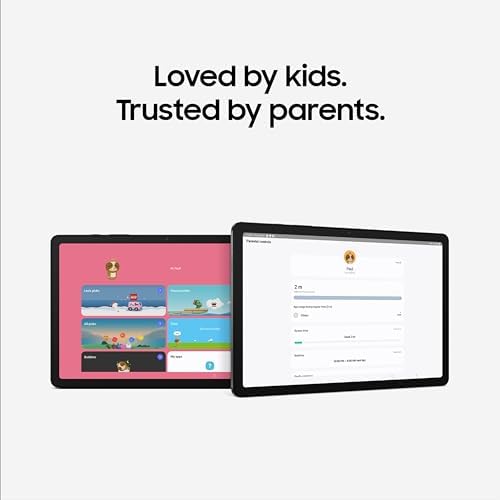
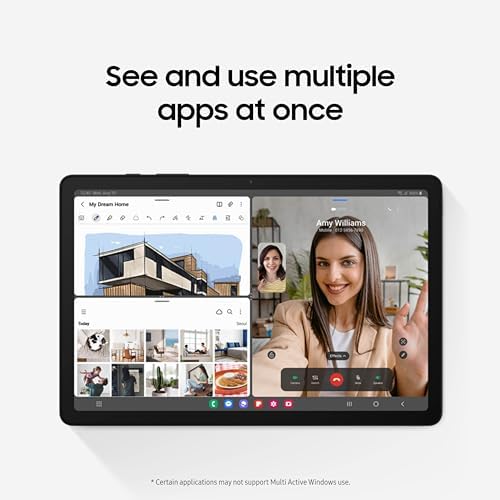
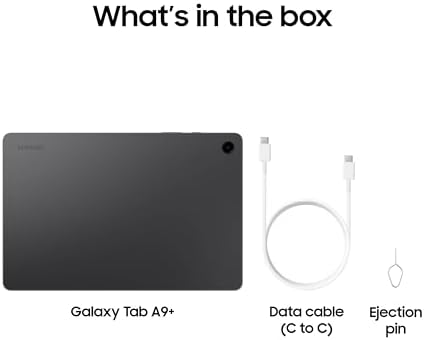






A budget friendly alternative to the higher end devices with great performance and battery life
I picked the WiFi version up in mid March 2025 for my 6 year old during a special after her tablet was cracked in an accident caused by her sister. I got this because its not exactly top of the line but it has a good balance power and performance, and I read many good reviews on it claiming the very same.When I gave this tablet to my daughter, she was excited. The first thing she noticed was the screen was almost 3 inches bigger than her previous tablet. She was so happy to have a tablet close in size to mine, and from the same company. lol (she’s a daddy’s girl and Samsung is my thing)She also noticed that her new tablet is so much faster than her previous tablet. She celebrated by downloading some of her favorite games from the google play store that her last tablet could not run without issue. I opted for the 12 GB ram model, which of you decide to pick one up, you should definitely do the same. It made the entire experience of this tablet so much better and smoother.The screen has amazing color richness for what I paid. I honestly figured for the price I paid, this was going to be just another washed out, low spec, disposable tablet. So many of the cheaper new tablets you see these days lack in some areas to justify boosts in others. Didn’t take long to find out that this was not the case for this one. While you’re not going to be playing games like Genshin Impact or CoD Mobile on ultra high settings, you can play most games on medium and a lot on higher settings with ease.My daughter does not stream movies on her tablet, so widevine support was not one of the specs I worried about when selecting this tablet. If you are into that and need your tablet to stream movies in high resolution, make sure to check the widevine level first. Low support could be a deal breaker for some people.Battery life seems to be quite good. On a full charge, she can usually get multiple days at a few hours per days before needing to plug in. She uses the tablet for everything from school work, light gaming, and her favorite thing.. searching for the definition of words she hears throughout the day and attempting to use them in sentences. Makes for interesting conversations.. lolSince this and many tablets and phones these days do not come with chargers, its best to find a decent one with multiple charging speeds starting at the lowest. Thats what I did and the tablet uses the fastest output that is needed for fast charge, you just need to be sure the charger you pick has multiple speeds if you don’tpick up a specific charger from Samsung. I used a 45w charger that clocks all the way down to charge low demand items, like my headphones. That charges my tablet at 45An additional note: If you decide to get this tablet, be sure to pick up a fast, large capacity Micro SD card. I got myself a Samsung card directly from Samsungs site. I added a Samsung PRO Plus 512 GB microSDXC to my tablet and a 128 to my daughters.Now, the only thing I can honestly say i do not like about the A9+. The camera.. my daughter thinks its great, but she came from a tablet with a barely functioning camera to the A9+. She is just happy to be able to take pictures that don’t look they were taken in the deep end of a swimming pool. lolNow if your thing is taking a lot of pictures at good quality, this really is not the device for you. But keep in mind, most of these tablets are not focused on camera quality like today’s phones. They put most of their R&D into the hardware specs of the tablet and skimp on the camera quality. You want good quality photos in a tablet, you get a newer iPad or Galaxy S9 or S10 series (minus the FE). The S9 FE is a decent tablet, its just that Samsung spent most of that budget on improved hardware related to performance, not camera quality.
91 people found this helpful
Samsung Galaxy Tab A9+ Plus 11” 128GB is an outstanding budget-friendly tablet
I bought the Samsung Galaxy Tab A9+ Plus 11” 128GB. It is an outstanding budget-friendly tablet that delivers a premium experience without breaking the bank. Has a sleek, lightweight design, vibrant display, and robust performance. Has a Qualcomm Snapdragon 695 chipset, 8GB of RAM, and 128GB of storage (expandable up to 1TB via microSD), this tablet handles everything from streaming movies to multitasking with ease. Available in stylish Graphite, Silver, or Navy, its aluminum body feels durable yet portable at just 480 grams and 6.9mm thick, perfect for on-the-go use. The inclusion of Samsung Kids, Dolby Atmos quad speakers, and a long-lasting 7,040mAh battery further elevates its appeal, making it a fantastic choice for users of all ages seeking quality and value.The 11-inch TFT LCD display with a 1920×1200 resolution and 90Hz refresh rate is a awesome for the price and provided me with smooth scrolling and vivid visuals for an immersive experience. Whether we binge-watched Netflix, browsed social media, or were playing casual games like Candy Crush, the 16:10 aspect ratio is ideal for widescreen video in landscape mode.The quad speakers with Dolby Atmos deliver rich, cinematic audio, enhancing everything from movies to music. Users love the clarity, with one stating, “The colors are vibrant, and the sound is immersive,” making it a joy for media consumption. The display’s adaptive refresh rate ensures fluid animations while conserving battery life, perfect for extended use.Performance is another highlight, with the Snapdragon 695 and 8GB of RAM ensuring smooth operation for daily tasks. This handles multitasking effortlesslySamsung DeX, a first for the A-series, transforms the tablet into a desktop-like interface, ideal for productivity tasks like note-taking or editing documents. The 128GB storage provides ample space for apps, photos, and videos, and the microSD slot offers flexibility for expansion. For casual gaming, titles like Mario Kart Tour run flawlessly, though heavy games like Genshin Impact perform best on medium settings, ensuring a balanced experience for budget-conscious gamers.For camping enthusiasts, the Galaxy Tab A9+ is a fantastic travel companion. Its slim, lightweight design slips easily into a backpack or RV storage, making it ideal for outdoor adventures. The long-lasting 7,040mAh battery supports hours of streaming, gaming, or recipe viewing in the wilderness, I told my kids “The battery keeps chugging along like it drank three espressos.”The durable aluminum build withstands the rigors of travel, and the Samsung Kids app provides a safe, engaging environment for children, making it a family-friendly choice for campfires or rainy tent days.Ease of use and software features make the A9+ a delight. Running Android 13 (upgradable to Android 15 with One UI 7), it offers a fluid interface with customizable options and multitasking capabilities, supporting up to three apps simultaneously. The Secure Folder and Privacy Dashboard keep data safe, while Quick Share simplifies file transfers across Galaxy devices. Maintenance is straightforward, with no complex upkeep required, and the 3.5mm headphone jack adds convenience for private listening. Priced at $269.99 (often discounted to $169.99), the 8GB/128GB model offers exceptional value, outshining competitors like the Amazon Fire Max 11 or Xiaomi Redmi Pad SE in performance and software support.I wholeheartedly recommend the Samsung Galaxy Tab A9+ Plus 11” 128GB for its exceptional quality, affordable price, and remarkable versatility. Its vibrant display, powerful performance, and long battery life make it perfect for streaming, gaming, productivity, or camping adventures. The durable build, expandable storage, and family-friendly features like Samsung Kids ensure it’s a reliable choice for any user, offering premium functionality at a budget-friendly price.
42 people found this helpful
Best Bang For The Buck Tablet
Surprisingly snappy and nice given the price point. Usually, lower-end tablets tend to be laggy, have poor resolution screens, and/or low/slow storage, but this actually feels more premium than you’d expect. I don’t plan on playing games on it, but it does play the few I’ve tried smoothly.The screen, while not IPS, is still quite nice. Plenty bright and doesn’t look washed out as most lower-priced screens tend to be. And the 1920×1200 resolution is nice too. Text looks crisp and clear. Many lower-end tablets cheap out on the resolution and I think 1080 is the absolute lowest acceptable resolution on a screen this size, so 1200 is pretty good.I chose the version with 8GB RAM because I didn’t want it to make up for lack of memory by using storage (many cheap tablets do this), which is slower than RAM and wears out the flash storage faster. But my daughter has the version with 4GB of RAM and it seems to work pretty good too. She hasn’t really stressed it so I would suspect it would not do as well with memory-intensive apps, or frequently switching between many apps.The additional SDCard storage capability is good if you want to put a bunch of music and videos/movies for a trip. It will NOT use the SDCard to augment/add to internal storage though – meaning, you can’t set it to install most apps to it. You CAN set the cameras to store to the SDcard though, so that’ll help save internal storage space if you plan to take a lot of pics/vids. I put in a 256GB card pre-formatted as exFat and it read it fine. You can either have the tablet format a fresh card, or do it on a PC beforehand.My main purpose for this is a bedside e-book reader, and the battery management feature on this is a HUGE plus. Since it is plugged in pretty much all the time, the battery would sit at 100% constantly. Well, that’s not healthy for a battery. But this tablet has an intelligent battery management that will automatically set the max charge percentage for you if it sees it being plugged in all the time, or allows you to manually set the max charge percentage. Mine is set to 80%, which is good for battery longevity. It also lets you disable fast-charging, which tends to stress the battery, so it’s best to disable it if you don’t really need it. My Samsung phone (s24) has these features too, but a phone sees much more off-charger use, so it’s not as useful in my opinion.Another minor feature I find handy is the ability to double-tap the screen to turn it on. This saves wear and tear on the physical button. Most newer devices have this feature, so probably a minor thing, but my old tablet didn’t have it and it’s a nice feature to have.I honestly think the A9+ is the sweet spot between price, performance, and features. The price is attractive and you really aren’t sacrificing or compromising on much. Sure, it maybe can’t compete against a high-end tablet, but at less than half the price, that’s fine with me. And if you *need* a high-end tablet, you might as well spend a few extra dollars for a full laptop.
54 people found this helpful
some flaws but nice – Samsung Galaxy Tab A9+ Plus 11” 128GB – US Version, 2024, Graphite
Review of Samsung Galaxy Tab A9+ Plus 11” 128GB Android Tablet – US Version, 2024, Graphite-The version of Android OS in this tablet is missing the ability to assign custom notification sounds to apps. I test compared this with the Android OS in my phone and in my previous Samsung tablet, both of which have this software feature.-The fit and finish of the seam around the edge of the tablet is not perfect. This may be a “one off” problem, but Samsung should have caught this in QA. This problem is subtle enough that some people might not notice it. I am keeping the tablet despite this minor flaw on my unit.-With the ability to add up to a 1TB MicroSD card, an Android OS tablet runs circles around walled garden Apple iPads. I’ve installed a 512GB card and was able to copy my entire collection of music and ebooks onto the card before putting it into the tablet. I am also able to just plug in the tablet USB into a Windows computer to add additional file selections when desired.-Among the best things about Android OS is the variety of apps available. For example, I run 3 music apps AIMP, musicolet, and frolomuse, all of which are superb. I also run multiple web browsers: FireFox, Waterfox, Vivaldi, Brave, and Chrome. In addition, Android supports an open source ebook reader called Lithium, which is tremendous, as well as the ReadEra book reader. There is also a version of the Thunderbird email app for Android. Android tablets also support two wonderful weather apps, Weawow and OpenWeather, neither of which has any Ads. Let’s not also forget the amazing and essential vlc media player video and music player, an open source video app that is the best on every operating system. Android tablets like this also support the major home security video apps: Wyze, Blink, Tapo, and so on. Combined with the ease of the open ExFAT file system on the external MicroSD card, using an Android tablet for music playing and ebook reading is superb.-Notably, my previous similar Samsung had better battery life than this tablet.-This tablet only seems to be able to charge when attached to one of the new high wattage usbc charging blocks. My previous tablet, which used an old standard Micro USB port, would charge quickly when connected to nearly any usb source. When using a high wattage charger the tablet is able to charge quite quickly though.-Overall, this tablet is an excellent portable digital device enhancement.-Despite the flaws noted above, I am keeping the tablet because its screen is adequate, its sound is quite good for sound coming out of a tablet computer, and the apps available for Android OS are far superior to other alternative operating systems.
34 people found this helpful
Works well for browsing and streaming video.
I have been happy to use this tablet for the past 9 months. It replaced a Galaxy Tab A that I had used for several years. I wanted the capability of using it on cellular as we are often in places where wifi is not available. I use the Warp (Verizon) service through my MVNO cell service (US Mobile). I did have to contact US Mobile to obtain some settings for the table and it has worked via cell ever since. The antenna is a bit weaker that my phone and I believe that the tablet is unable to make phone calls or get texts directly. I am able to link my phone to it so I can receive and sent texts via the tablet. The A9+ has twice the RAM and memory of the Tab A and runs on Android 13. I don’t game – for browsing or streaming video, the A9+5G works for me.
5 people found this helpful
Road trip lifesaver
This summer my family and I decided to go on a roadtrip which means long periods of time spent in the car. We have a 3 year old and we were concerned about how well our child would tolerate all the time spent in the car. We don’t really give them much screen time, but we decided that for the sake of our sanity we should get a tablet for extended periods of time in the car.It was very easy to set up the tablet, creating profiles for myself, my wife, and a locked-down kids profile that I have full control over. The screen is crystal clear, and the performance is perfect for the task at hand (playing movies and some simple kids games). The battery life is pretty good, it’s able to last most of the day with near-constant usage.
3 people found this helpful
A Great First Device for Youngsters!
I purchased this device for my then 3-year old granddaughter. She absolutely loves it and uses it for education as well as fun! The screen is large and colorful, and the case that I bought specifically for this tablet protects the screen as well as the body of the tablet.When selecting a case, especially for a young child, make sure that it had a stand that will not break under a vertical load. My granddaughter had a habit of pushing down on top of the tablet when she was getting up from the floor. The old tablet didn’t hold up too well, either. The new pairing, however, has been going strong for well over a year now, with no signs of wear and tear!
4 people found this helpful
Disappointed with Samsung Kids
Setting up Samsung Kids is an endless loop of frustration and eventually hit a wall with a bug in a date picker. Well I guess we will ignore the Samsung app store and the Samsung software ecosystem and lean in on Google Play and Google Family link.This tablet seems fractured between ecosystems of software: Google play and Samsung Store. I guess Samsung wants their piece of the pie so its got it’s own parallel ecosystem in place but can’t cut out Google completely and go their own exclusive direction like Amazon did with the Fire tablets (its probably for the better).In terms of parental controls you should look at 2 fronts: the Google Play / Chrome browser front and the Samsung Store and Samsung browser front. Setting up Google family link is easy you can do it in a web browser or any Android device (maybe even iOS). I set my child account up in Google first before picking up the tablet. I actually setup my profile as a parent first quite easily, then created a child profile that a logged into the child’s profile with a child Google account.The Samsung Child’s account is a nightmare to setup:- After you log into the child Google you need to setup a child Samsung account, it presents a QR code to scan but you need to scan it with another more recent Samsung device, I don’t have a Samsung phone so this poses a problem (it feel like a typical Apple assumption). It seems to be a road block in the setup of the profile. However I was able to work around that by switch profiles and coming back to the child profile and the setup flow no longer blocks you.- At this point the tablet is usable but the Samsung apps are out of date and many unusable, they send you to the Samsung store when you launch most of them but you can’t update them until the Samsung Child account account gets setup. Eventually I took a picture of the QR code it presented my from the child profile using my phone, switch to my profile on the tablet and scanned the picture of the QR code. Thus begins the nightmare of setting up a child Samsung account.- First I needed to created a parents Samsung account, that was easy and smooth- Then it asks you for a credit card number to even start thinking about Child accounts, after throwing the tablet across the room in disgust I gathered my thought: a Virtual credit card number that my bank allows me to generate, I could generate that, get past the screen and cancel the virtual number after I get through setup. Even with the Samsung app wanting to take a picture of the credit card, my mobile banking app on my phone presented a likeness of a credit card that the Samsung app accepted.- Next step that killed me was setting up the child, I got to the birthday date picker and it must had had a bug, even with the birth date selected multiple times it kept giving me the error message saying children of age 0 are not allowed. Stuck, can’t create kinds account.- The web version of my Samsung account can’t create child account- No where to go then effective boycott of Samsung app side of the tablet.With the Samsung store being worthless and because it read the kids birth date off the Google account during profile setup and knows a kids account needs to be in place no new apps from the Samsung store can be downloaded until a kids account can be created. I guess if you can live without the Samsung apps side of the house, it makes a nice Android tablet via Google Play.I was also able to uninstall the default Samsung browser so it’s only Chrome in that profile managed under Google family link.
3 people found this helpful
An excellent replacement for a Galaxy Tab S5E.
Why Four stars? There is an obscure deficiency regarding Android 14’s access to camera and sensors by an app that most users won’t encounter relating to teleconferencing. Otherwise, a great device. I got this to replace a Galaxy Tab S5E – a $700 tablet back in 2018. In so many ways they are the same. Basically the same Qualcomm snapdragon processor but with 4cores running at almost 3GHZ, and modern graphics instruction sets added to the GPU section on the die. Bluetooth has been upgraded. WIFI has been upgraded. It has a larfer,screen by one inch diagonal. Speaker in the upgraded $200 dollar version are “almost as good as the S5E with barely noticeable drops in bass. the Samsung S5E lost vendor support in Nov 2022 with the last security update to firmware (android 11) being three years ago. The S5E still gets Google Play system patches to android os, but these don’t update system drivers, and so the OS are not as secure. The Galaxy Tab A9+ takes the S5E into android 14 with current firmware updates. Also, you get Samsungs latest OneUI 6 launcher.Mine has 8GB system ram with the option of creating an additional 8 GB VIRTUAL RAM on the hard drive, and a 128 GB hard drive that I’m assuming is eMMC. The original S5E was 6 GB system ram, and 128 GB HDD EMMC. The S5E did not have the app incompatibilities with teleconferencing features that are present in the A9+, but this is so minor. Otherwise, it was a great upgrade for someone failure with how the S5E did business. Added bonus – the headphone jack, which the much pricier S5E did not have back in 2018. The nice thing about Qualcomm processors is that they get more updates from Google play system (not to be confused with Google play store) after vendor support stops for the tablet itself. Tablets based on mediatek processors tend to get less of these after vendor support stops (my experience). Camera quality is the same. Image stabilization is respectable. Does this compare with $700 options of today? No. But very workable.My only regret is not getting the cellular option.Final word: for those with an aging S5E that they were on but realize its no longer safe to use on the internet, this is an excellent option – more like an upgrade to system components as opposed to a $700 version of what’s new. In terms of speed, it is fairly capable compared to mediatek competitors in the price range, and its Samsung/ Qualcomm heritage ensures future updates to system firmware, unlike rival brands at this price point who maintain a product for 1.5 years and then its junk.
38 people found this helpful
A great product, but with limitations
It’s not as user friendly as I expected, especially the navigation to & within features. However, it is a great alternative to my phone for viewing pics (I’m old & don’t see well), watching TV & Movies (you’ll want to use good headphones for an immersive experience), & playing games (my fat thumbs make using a phone keyboard or small objects to be moved on a screen difficult). My phone is much easier to use to take pics, as the large size of the tablet makes it awkward. I just took a trip[ to California, where I had a lot of down time. I loved that I could watch movies or TV, as my airbnb didn’t have a TV in my room. It made video-chatting with my wife super easy. On my flight, it fit perfectly in the pocket of the seat in front of me, making viewing even better that when airplane seats had their own monitors. I started a movie at the start of the flight, & finished as we reached the gate. It mad the long flight fly by (pardon the pun). I love this tablet & wouldn’t give it up for anything, but it can’t replace my phone or computers.
2 people found this helpful